Get more from Google Analytics with UTM codes.
This form helps you create a URL with UTM codes. UTM codes provide better data in Google Analytics. Ceate as many variations as you'd like.
Follow the steps below to create your URL + UTM Codes.
Important Rules:
-
do not use spaces between words, use a '-' instead. E.g. use "banner-ad" not "banner ad".
only use lower case letters.
do not use any special characters in the form fields. E.g. /, $, *, &, # or @.
be careful with typos. Data is collected once you put a URL into the world with UTM codes.
Your URL will update as you go and display at the bottom of the page.
*Step 1 - Enter the url for this initiative:
This is the URL of your page. It can be any web page. For example, www.xoominternet.com/ or www.xoominternet.com/p/privacy.html.
Here is your new URL with UTM codes attached.
As long as you filled out each step, you should see your results in the URL below:
When finished, your url should look something like this:
www.data.qld.gov.au/?utm_medium=social&utm_source=twitter&utm_campaign=dsiti-aug15-govhack&utm_term=hackathon&utm_content=brisbane-tweet
Make sure you copy the entire link provided. You should also test the link - to test, simply copy and paste into your browser to see if the correct page is displayed.
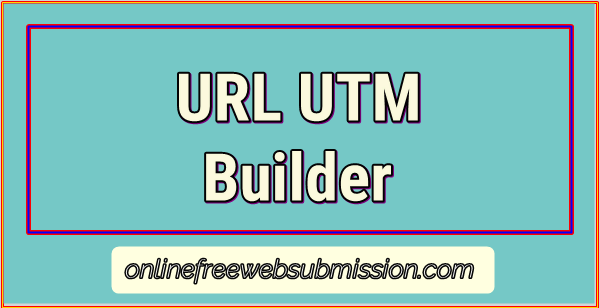 |
| URL UTM Builder |
